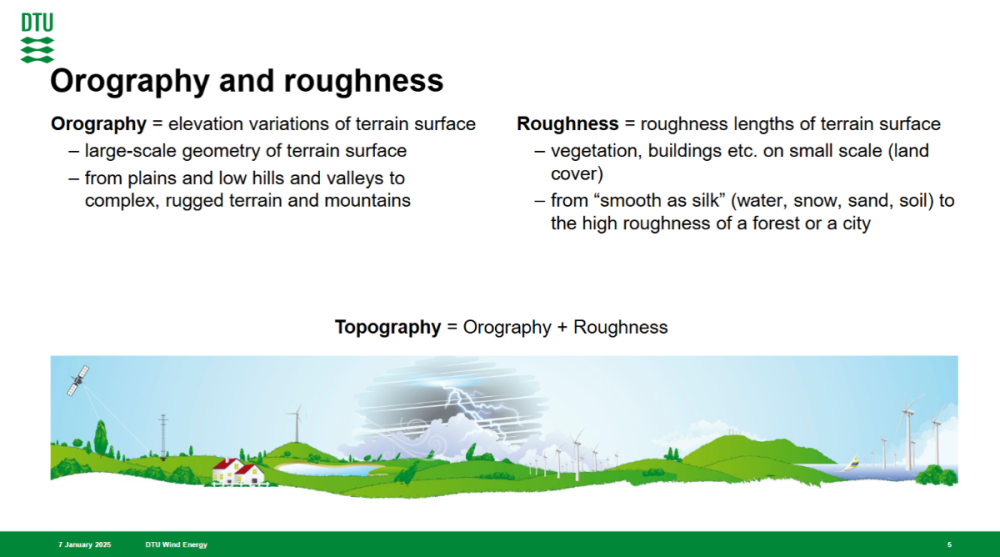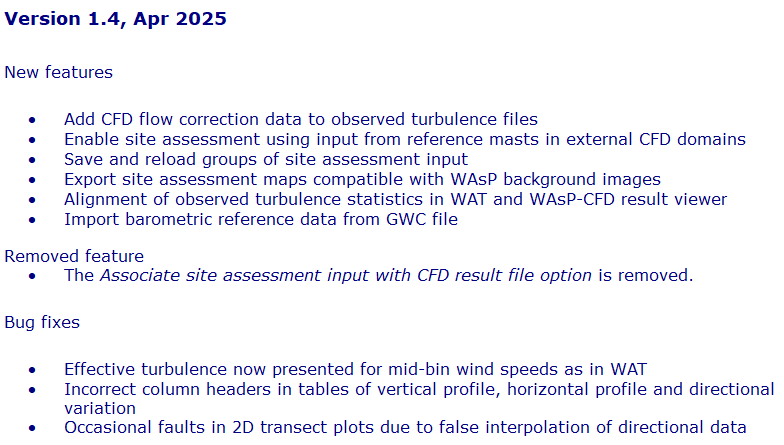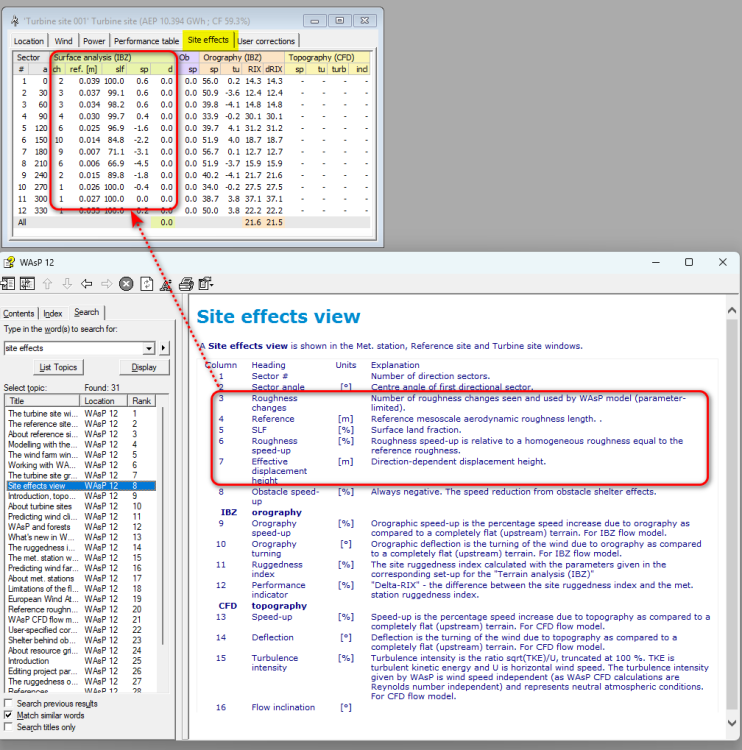-
Posts
215 -
Joined
-
Last visited
Morten's Achievements
-
Morten started following how WAsP handles many roughness changes in short distances , Licence register unregister , Downloading WAsP 12.7 version and 5 others
-
The WAsP suite is covered by a single-user license; see the terms at WAsP - Order. You are welcome to transfer the license between two PCs, say a laptop and a stationary workstation, or move it from an old to a new PC. These changes are logged in the license database, and we might contact you in case of unusual activity.
-

Licencing requirements for WAsP 12 (Version 12.10.18)
Morten replied to KESHAV007's topic in Installation and licencing
I saw your post Downloading WAsP 12.7 version - WAsP - WAsP Forums and added my reply there. You should also receive an email from me. -
I just sent you an email to the address in your WAsP forum profile.
-
We deliberately removed download links to earlier versions because we only offer technical support for the latest version. My first suggestion would be to ask the client why they insist that you work with WAsP 12.7. Maybe they think this is the latest version, or maybe they are sceptical about a specific model improvement and want to revert to an earlier model approach. In many cases, this is still possible via the program options
-

Licencing requirements for WAsP 12 (Version 12.10.18)
Morten replied to KESHAV007's topic in Installation and licencing
We changed our licence system to a yearly subscription, which always allows you to download the latest version of the WAsP suite from WAsP - Download. This page also contains links to release notes, so you can check whether new features or bug fixes are likely to affect your current work. If you need technical support at some point, we will typically ask you to try the latest version before diagnosing technical problems. So it is a good idea to stay updated. -

USE of WAT to calculate Plant Power Curve
Morten replied to KESHAV007's topic in Windfarm Assessment Tool
WAT can both calculate power curves for a group of turbines or an entire wind farm, see video no. 17 in the playlist https://panopto.dtu.dk/Panopto/Pages/Viewer.aspx?pid=ac6b3bd1-7349-4ffc-8c86-af7300f4bae8 If your main interest is AEP and not site assessment, then it is easiest to model your project in WAsP than in WAsP Engineering. For this, you set up a WAsP project, export the WWH file and import it in WAT using File>New>Import WAsP project. -
I just checked with our main programmer, and your observation is correct. The main programs are unchanged; the only difference is an update of the WAsP CFD calculation manager.
-
Hi Gyengil, The quoted text about the flow model makes sense when familiar with our terminology. I found the slide below from one of our DTU courses for regular students. As you can see, we consider topography to be the combination of terrain elevation and surface roughness. Still, it does not include obstacles like buildings and shelterbelts. In the built-in model, orography is modelled by IBZ, whereas effects of surface roughness changes are modelled independently by the IBL model. However, with WAsP CFD, both orography and roughness changes are included in the CFD model.
-
BZ is an abbreviation of Bessel Zooming, and IBZ refers to the same model. I am unsure why my colleagues started calling the model IBZ - maybe it was just a way to honour the author, Ib Troen. I think the roughness map affects the WAsP-CFD flow model, and I will check with the main developer, Andreas Bechmann, next time I meet him.
-
Answer 1 – The forest model in WAsP-IBZ uses the displacement height concept. It should also be possible to implement that method in WAsP-CFD, but we have not done that yet. I guess my colleagues involved in the development project were worried about the lack of data for model validation and maybe also felt that the combination of forest and complex terrain might be too difficult to handle correctly by the displacement height approach. Read more on this difficult topic at https://link.springer.com/article/10.1007/s10546-020-00564-3 Answer 2 - Obviously, the missing support for forest modelling in WAsP-CFD raises the question of the best procedure for forest on top of complex terrain? This is a difficult question and it probably has no universal answer. If the forest is uniform, you might correct measurement heights and turbine hub heights for the expected displacement height, but I cannot guarantee it will work. Try to test the method by cross-predictions between measurement masts. Answer 3 – The obstacle shelter model in WAsP is independent of the flow model. Thus, it works the same way with either IBZ or CFD.
-
I Gyeongil, We plan to release a new version soon; I have attached a list of the main changes below. I expect that the bugs you mention have been fixed. There will be an announcement at WAsP.dk, and I shall also try to post here when the release is ready. DTU closed the file server holding the sample data. My remaining task is to find a new home for this data and update the links from the help file. I do not plan to update all video demonstrations, but there will be a new help file. Best regards, Morten
-

Prepare data for WAT: cannot read files (version incompatibility?)
Morten replied to Guilherme's topic in WAsP Engineering
WAT needs a mixture of results from WAsP and WAsP Engineering, so the Prepare data for WAT tool asks for additional input files. We added some improvements to the WAsP model, which required an update of the GWC file format. This is the reason why the current software distributed by WAsPSuite-2025-A-12 has problems reading the GWC file produced by WAsP 11. The way to proceed is to generate a new GWC file by WAsP 12, which is included in WAsPSuite-2025-A-12. I think you can open the original WAsP 11 workspace file (WWH) by WAsP 12, recalculate the GWC object, and then save that in the new file format. If I remember incorrectly, or if you simply lost the WAsP 11 workspace file, you will need to construct the workspace by WAsP 12 using an observed mean wind climate (OMWC) file. -
The roughness rose will cover the same area as the user-supplied map out to a radial distance of 30 km. It replaces the detailed roughness patterns of the real map. The European Wind Atlas explains how the roughness values in the sector segments are calculated. As you learnt in the WAsP course, the provided map must include a margin around any site of interest equal to 100-150 times the hub or anemometer height. For each sector, the flow model assumes a wind profile based on the far-upwind reference surface roughness, and this basic profile is corrected by internal boundary layers. You can see this in the site view>site effects view. The roughness rose is still used inside the model, but the developers choosed to remove it from the WAsP 12 user interface. I sometimes miss it for pedagogical reasons.
-
Correct, all turbines' wake model parameters are uniform, but you can modify wake-decay parameters for individual sectors.
-
Your colleague is right. WAsP simplifies the detailed surface roughness map to a local polar map around each site of interest. We sometimes call this simplified map a roughness rose, and it has common roughness values within each sector and fewer roughness changes in the radial direction. The original roughness-simplification method is described in chapter 5 of European Wind Atlas - DTU Findit around page 81. The method may have been updated later, but the principle is the same. The maximum radius of the roughness rose is something like 30 km. We recommend that the map prepared by QGIS has a margin around any site of interest equal to 100-150 times the hub height or anemometer height.